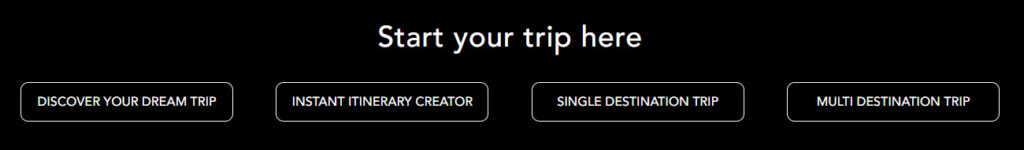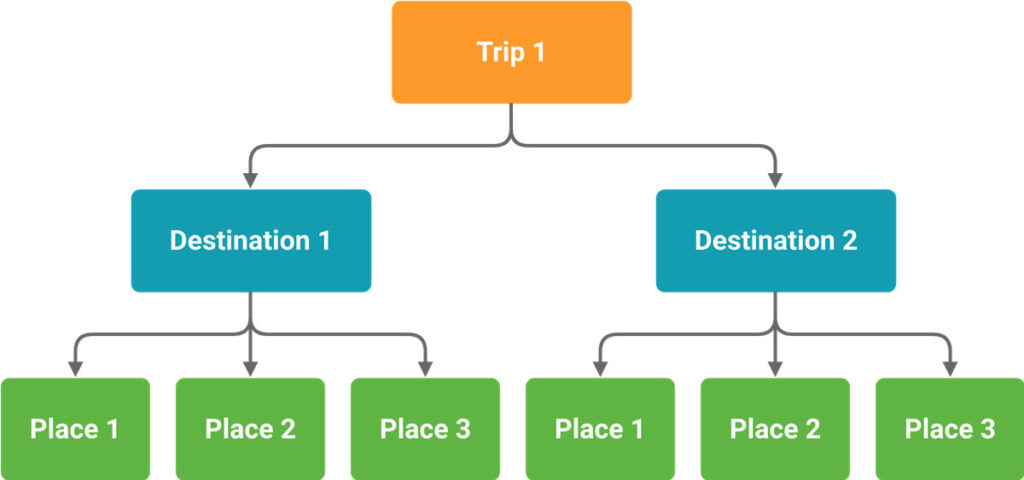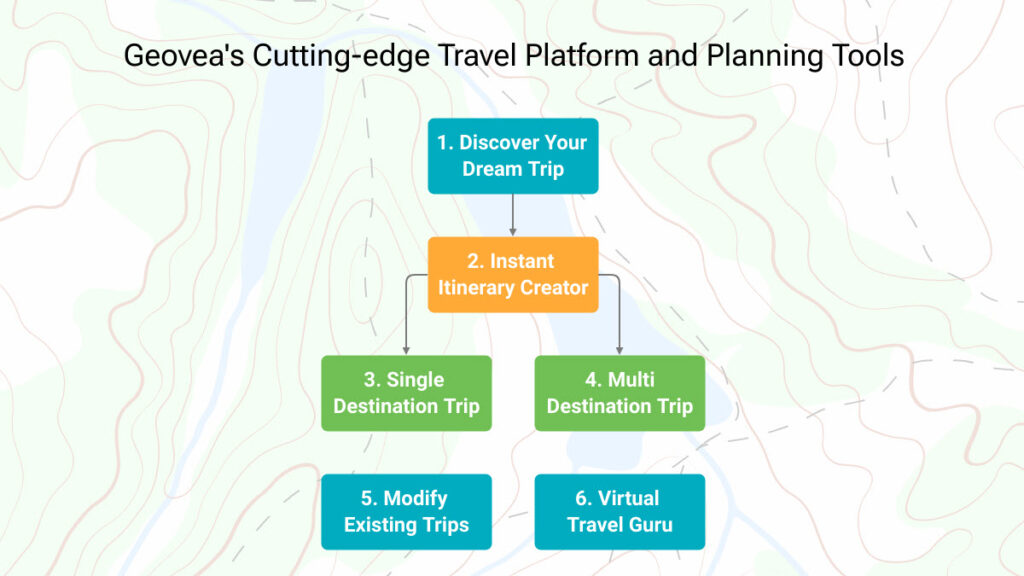
Begin by choosing the most suitable tool for the phase of your trip planning process and the number of destinations you want to include. Get started now!
Our AI Travel Tools are specially designed for Travel Advisors, Agents, Agencies, and Tour Operators who have complex requirements and manage multiple clients. These tools are also beneficial for consumer, business, individual and group travelers. You can instantly access your previously built trips at any stage of the planning process, allowing you to resume planning anytime.
All AI tools are available and optimized for use on desktop and laptop versions of Geovea.
Seeking travel inspiration from around the globe? You’re in the perfect spot! Share your travel preferences, and we’ll craft five unique trip ideas just for you each time you do a search. The more details you provide, the more tailored these suggestions will be! Trip ideas consist of an overview, information on towns or places to visit, suggested activities, tour ideas, climate details, cultural etiquette, unique traditions, estimated budget, flight options, train options, as well as currency and language information. All personalized Trip Search Profiles can be tailored for global travel and specific travelers, saved for future reference, and accessed promptly, saving you time. Individually planned trips can also be saved and used immediately. View the 60-second overview video >
Excited to craft your perfect daily travel itinerary? Fantastic! Share your travel preferences, and we’ll help you design and refine the ideal travel plan. The more details you give, the more personalized your itinerary will be. Daily travel plans are structured into morning, afternoon, and evening sections. They provide recommendations for restaurants, activities, accommodations, driving directions, and travel tips. Previously saved Trip ideas can easily be retrieved and used instantly. Let’s start planning! View the 60-second overview video >
3. SINGLE DESTINATION TRIP
Create a Single Destination Trip effortlessly by choosing your desired city, state, or country. Personalize your experience by selecting the types of Places you want to explore and add to your Trip. This streamlined process allows you to craft a complete itinerary in just a few minutes, saving you the time and hassle of traditional planning methods . Learn More >
4. MULTI DESTINATION TRIP
For more intricate Multi-destination Trips, this tool allows you to effortlessly plan itineraries with up to 25 Destinations. You have the ability to quickly search for Destination Places and include them in your Trip itinerary. This tool also allows you to select your preferred units (miles or kilometers), specify the maximum vehicle height for RV travel, and opt to avoid highways, dirt roads, ferries, and toll roads while planning your Trip. View the 60-second overview video >. Learn More >
When planning a trip with a known starting point and final destination (such as airports), you might need assistance identifying interesting stopovers along the way. This tool allows you to customize and select up to 25 additional destinations between your trip’s start and end points, tailoring the journey to your preferences. Learn More >
5. MODIFY EXISTING TRIPS
Many users initially build their Trip plan without Destination Places. Using this chatbot you can easily add personalized AI-Generated Places to any existing Destination. Select your Trip > Things To Do button > Search Places button and the Chatbot named “Add Destination Places (Existing Trip Only)“. You will have the option to personalize the type of Places you would like to research and select the Places you want to add to your Trip. Learn More >
If you have a Trip with major Destinations and you want to add more Destinations, we have covered you. Using this chatbot, you can easily add personalized AI-generated Destinations to your existing Trip. A great use case is if you are driving 8 hours in one day and want to add in more stops along the way. Select your Trip > Things To Do button > Search Places button and the Chatbot named “Add Destinations Between 2 Destinations (Existing Trip Only)“. You will have the option to personalize the type of Places you would like to research and select the Places you want to add to your Trip.
Are you ready to elevate your travel planning? Our innovative chat interface puts a virtual travel guru at your fingertips, free of charge! Whether you’re dreaming of a spontaneous getaway or crafting the perfect itinerary, our chatbot offers a seamless and exciting experience to explore the globe. Dive in today and watch your travel dreams take flight from the comfort of your screen. Your adventure begins here!
Example question: “Could you list five must-see places in Paris for a traveler, described in Spanish, and suggest the best time of year to visit?” You got the idea; give it a try and have fun!
How do I get started?
Using the above links, select the travel tool that best meets your needs. Also, from all pages (other than the Trip Planner page), simply select the “GEOVEA” or “AI TRAVEL TOOLS” text links on the upper green navigation bar, and you will see the below four buttons to navigate you to the correct chatbot.
Ask Questions or Request a Demo Today
Learn about the full potential of the Geovea travel planning platform by asking questions or requesting a demo today and see how it can transform your travel agency and services. Use this contact form below. We typically reply within 48 hours.
If you are new to Geovea and using a Trip Planner please take a few minutes to learn about Trips, Destinations, and Places. This will clarify any questions you might have.