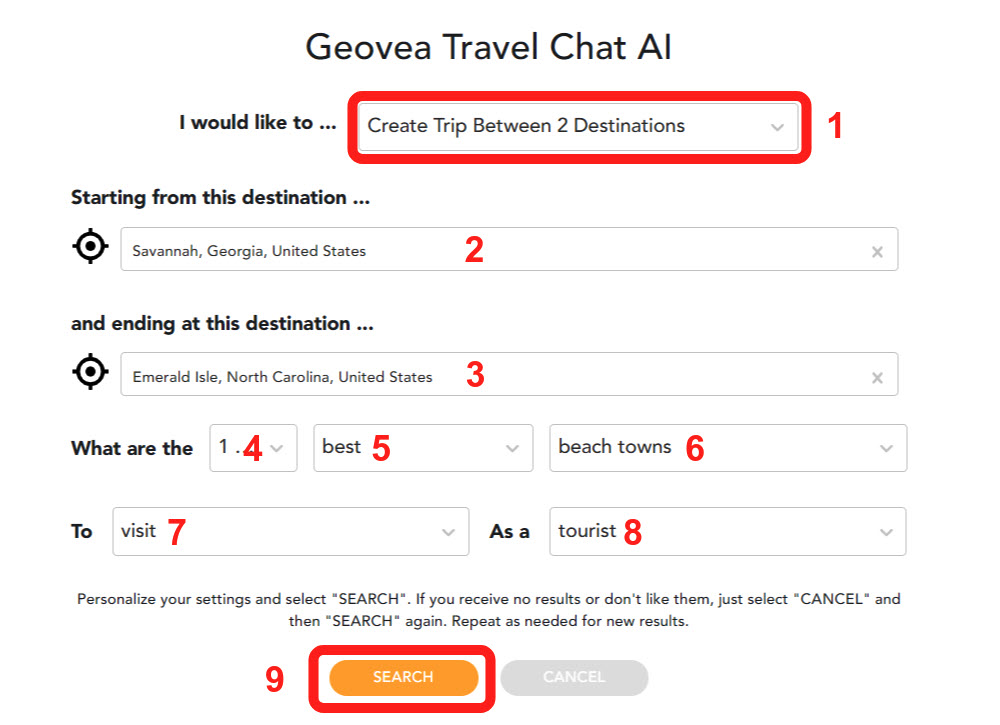Embarking on a new road trip and in search of unique destinations and hidden gems to explore along the way? Discover the power of personalized trip planning with Geovea Travel Chat AI, your ultimate travel companion. Leveraging advanced AI technology, Geovea transforms the way you organize your adventures, bringing efficiency, and precision to the forefront of your travel experience.
Geovea Travel Chat AI uses a state-of-the-art algorithm to understand user inputs like keywords and locations. Whether you’re yearning to uncover “quaint bistros in Paris,” or seeking the “best outdoor adventures in Colorado,” Geovea has got you covered. By generating targeted, curated content that aligns seamlessly with your travel preferences, it delivers a rapid, enjoyable, and intuitive search experience.
This groundbreaking AI chatbot is revolutionizing the travel industry, making trip planning personalized and hassle-free. No longer will you need to trawl through endless travel sites or struggle with complex itineraries. With Geovea, the focus shifts from navigating tedious logistics to creating unforgettable, tailored travel experiences.
Geovea Travel Chat AI leads the charge in the rapidly evolving landscape of travel technology. By harnessing the transformative power of AI, it redefines industry standards and reshapes how we approach our travel planning. Immerse yourself in the future of travel and experience a new era of streamlined, personalized adventure planning.
Whether you’re a thrill-seeker in search of off-beaten tracks, a gastronome hunting for unique culinary experiences, or a comfort traveler yearning for luxury stays, Geovea Travel Chat AI is your go-to solution. Embrace the next level of travel planning with Geovea and unlock a world of personalized, easy, and efficient travel planning at your fingertips.
- Select the “Create Trip Between 2 Destinations” option on the modal or the GEOVEA Travel Chat AI page >
- Type in a Starting Destination or optionally use the “My Location” icon. You can search based on an Address or City – providing you with a lot of flexibility for Trip planning.
- Type in an Ending Destination
- Select how many results you want.
- Select the aspects of places you are interested in.
- Select the type of place you are looking for. In this example we were looking for “Beach Towns” so we have selected this option.
- Select the action associated with your travel.
- Select the persona of the traveler.
- Finish by selecting the “SEARCH” button.
Personalize your settings and select “SEARCH”. If you receive no results or don’t like them, just select “CANCEL” and then “SEARCH” again. Repeat as needed for new results. Learn More Details Here >
Add Your Heading Text Here
Related Links
- Travel Tips
- Explore AI Travel Tools
- Luxury Travel Advisors, Planners and Agents
- Geovea Travel Chat AI: Plan Your Next Multi-Destination Trip With Events In Minutes!
- Geovea Travel Chat AI: Plan Single Destination Trips In Minutes!
- Geovea Travel Chat AI: Discover Your Next Travel Destination In Less Than 30 Seconds
- Geovea Travel Chat AI: Easily Create A Trip Between Two Destinations
- Geovea Travel Chat AI: Easily Add Events To Your Trip Destinations
- Discover the Ultimate Road Trip: Choosing the Best Trip Planner in 2025 for Your Next Adventure
- Group Travel: The Ultimate Guide to Cost-Effective and Fun Adventures
- The Ultimate Guide to Planning a Group Wedding Travel Adventure: Tips and Tricks for a Memorable Experience
Common Links
- Add Destinations (up to 25)
- Add optional Trip Plan Title (one will automatically be created)
- Select the “Create My Trip” button
- Then view and modify the trip for your travel needs