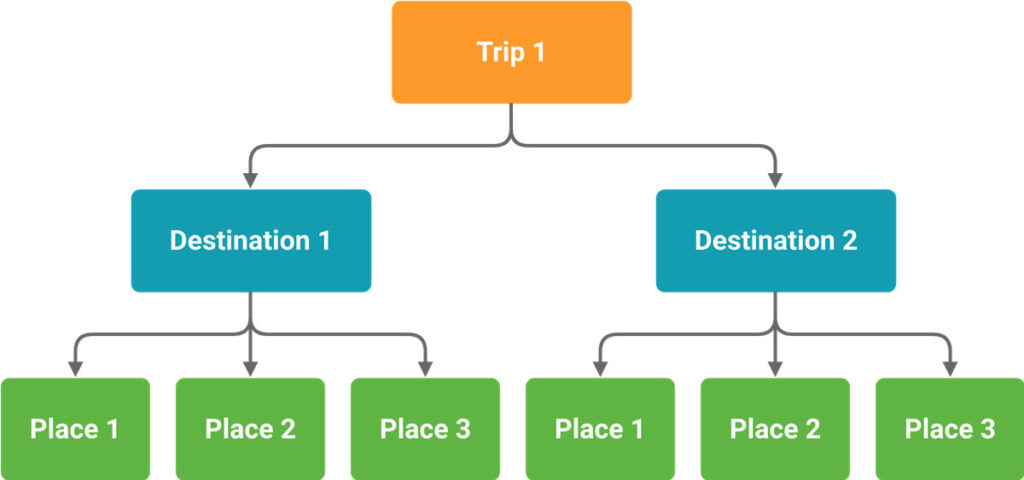City, State and Country Travel Planning Has Never Been Easier Than With Geovea AI Travel Planner
Select the Best Method and Get Started Now!
The easiest way to create a single Destination Trip on the city, state, or country level. You will have the option to personalize the type of Places you would like to research and simply select the Places you want to add to your Trip. You can easily create a Trip in minutes – much better than traditional ways which take hours or days! Learn More >
For more complex Multi-Destination Trips you can easily plan any Trip with up to 25 Destinations using this method. You have the option to also quickly search for Destination options and add them to your Trip. Using this method you can also set your preferred units (miles or kilometers), set max vehicle height for RVers, and exclude highways, dirt roads, ferries, and toll roads from your Trip plan. Learn More >
Often you may be planning a Trip where you know the start and end Destinations of your Trip (airports, etc.) but you need help finding Destinations in between to stop at. With this method, you can personalize Destinations that are of interest to you and add up to 25 new Destinations to your Trip start and end Destinations. Learn More >
The simplest way to discover any Destination on the city, state, or country level in less than 30 seconds! You will see Destination inspiration, the best time to travel, hotel options, festival and event ideas, and flight recommendations. Additionally, see the mapped Destination and the current and future weather forecast. Learn More >
Looking to create a multi-day Trip Itinerary for a travel Destination – Look no further! The simplest way to create your initial Itinerary. Specify your language, Destination, number of days, season, and personalize for the type of traveler you are. Supported languages: English, Spanish, French, Mandarin, Chinese, Hindi, German, Japanese, Arabic, Korean, Italian, Portuguese, and Norwegian.
If you’ve tried a few of the leading Chat interfaces you already know how effortlessly you can inquire about travel. For those seeking a more streamlined experience, we offer a user-friendly interface where you can ask questions at no cost.
Example question “In Spanish text, as a traveler, what are the 5 places I should see in Paris and what is the best time to visit?” You got the idea, give it a try and have fun!
Many users initially build their Trip plan without Destination Places. Using this method you can easily add personalized AI Generated Places to any existing Destination. Simply select a Trip Destination, and then use the Chatbot named “Add AI Destination Places“. You will have the option to personalize the type of Places you would like to research and select the Places you want to add to your Trip. Learn More >
How do I get started?
From all pages (other than the Trip Planner page) simply select the “AI TRAVEL PLANNER” button on the upper green navigation bar and you will see the below options on the page or modal. If you have a user account and you are on the Trip Planner page, select the gray “Chat AI” button on the upper left corner.
Available AI Travel Planner Options
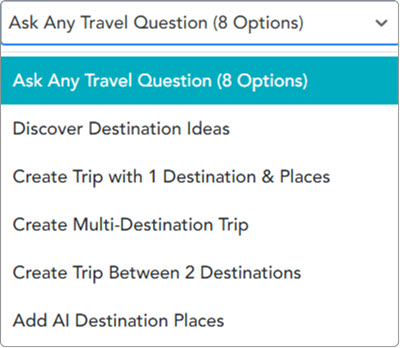
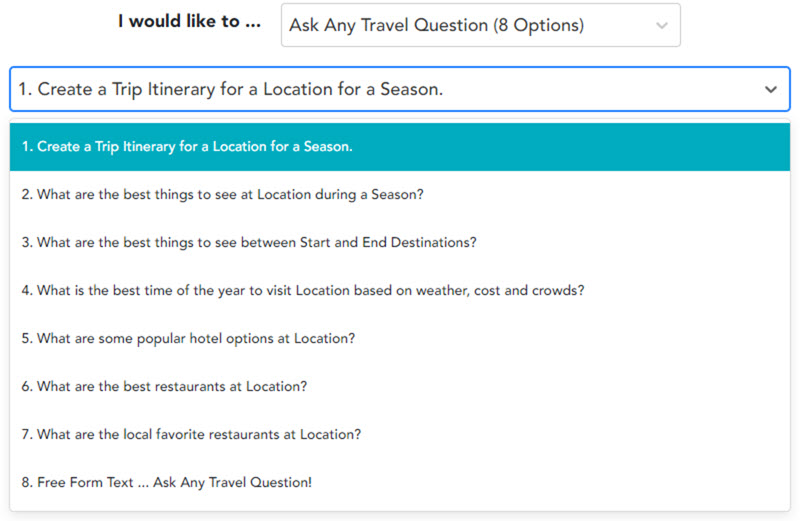
If you are new to Geovea and using a Trip Planner please take a few minutes to learn about Trips, Destinations, and Places. This will clarify any questions you might have.
No Matter the Type of Traveler, Plan Your Next Trip with Geovea
Get on the road to your next big adventure with Geovea, the ultimate trip planner app designed to cater to your unique travel preferences! Whether you’re an adventurous explorer like Anna, a family fun seeker like Fred, a budget-conscious Billy, or an eco-conscious Eve, Geovea is designed for you! Plan romantic getaways like Harry and Helen, map out pet-friendly routes with Pete, or even maintain your healthy lifestyle on the go like Hannah. With features that cater to the solo traveler, festival goer, business professional, and even retired road-trippers, we’ve got it all. Geovea gives you the power to create unforgettable experiences. Ready for your next road trip or vacation? Pack your bags, start your engine, and let Geovea guide you every step of the way!
- Add Destinations (up to 25)
- Add optional Trip Plan Title (one will automatically be created)
- Select the “Create My Trip” button
- Then view and modify the trip for your travel needs
Related Links
- Travel Topics
- 5 Simple Ways To Instantly Build Your Next Road Trip Or Vacation Plan
- Geovea Travel Chat AI: Plan Your Next Multi-Destination Trip With Events In Minutes!
- Geovea Travel Chat AI: Plan Single Destination Trips In Minutes!
- Geovea Travel Chat AI: Discover Your Next Travel Destination In Less Than 30 Seconds
- Geovea Travel Chat AI: Easily Create A Trip Between Two Destinations
- Geovea Travel Chat AI: Easily Add Events To Your Trip Destinations
- Discover the Ultimate Road Trip: Choosing the Best Trip Planner in 2023 for Your Next Adventure
- Group Travel: The Ultimate Guide to Cost-Effective and Fun Adventures
- The Ultimate Guide to Planning a Group Wedding Travel Adventure: Tips and Tricks for a Memorable Experience