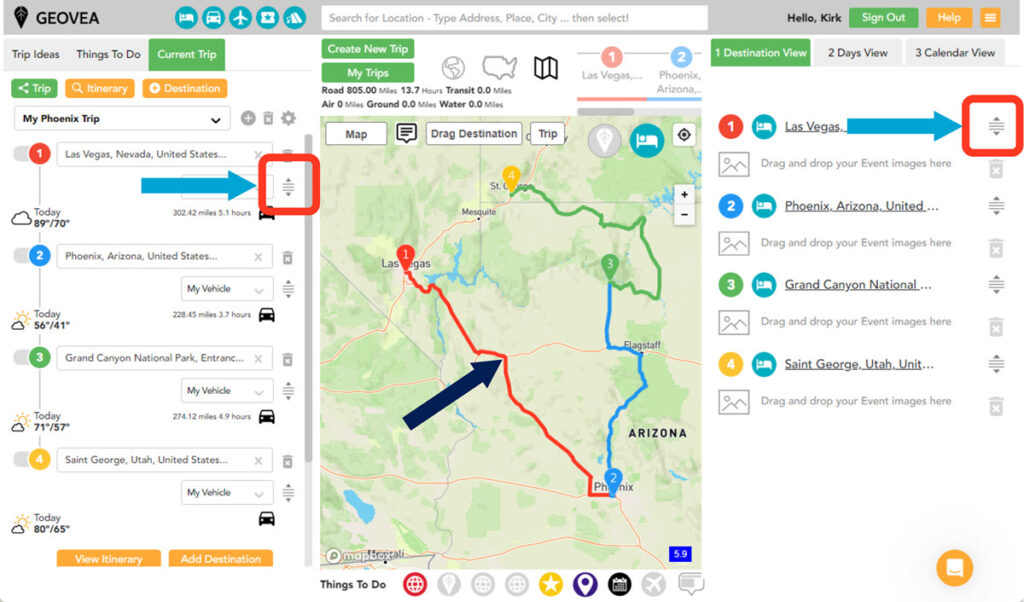Reorder Destinations – Desktop & Laptop
The Reordering of Destinations is easy From the Trip Planner page select the Trip you wish to modify. In the above example, we want to change the above route and start our Trip from Las Vegas (Destination #1). To do this, mouse over either Reorder icon (red box), left click+hold, and drag the icon up …