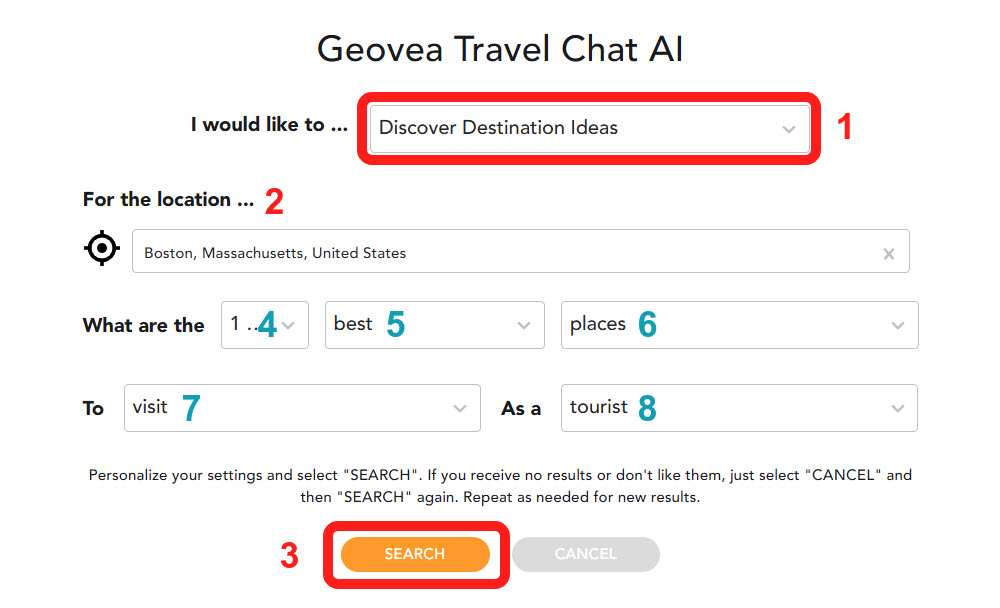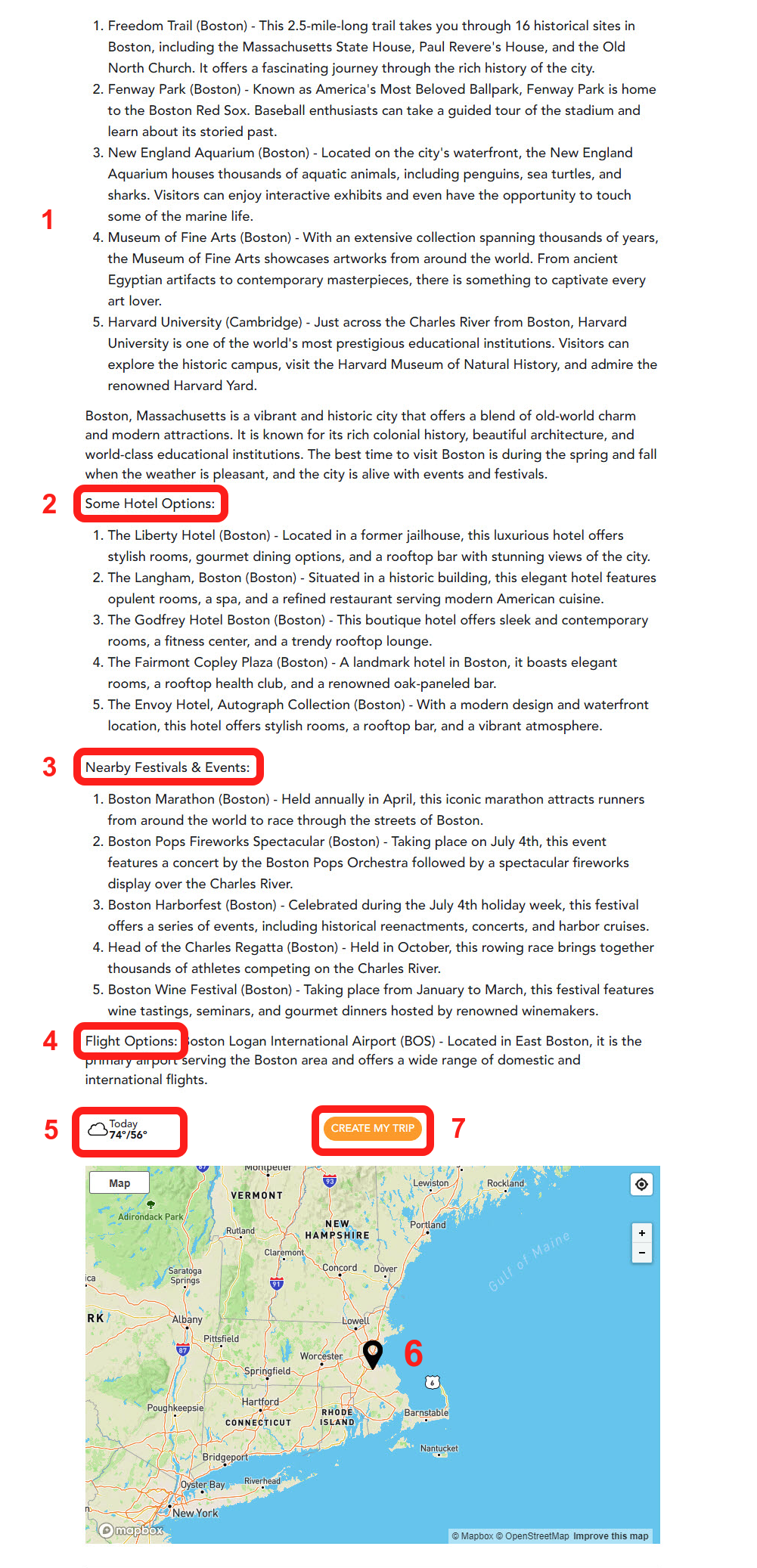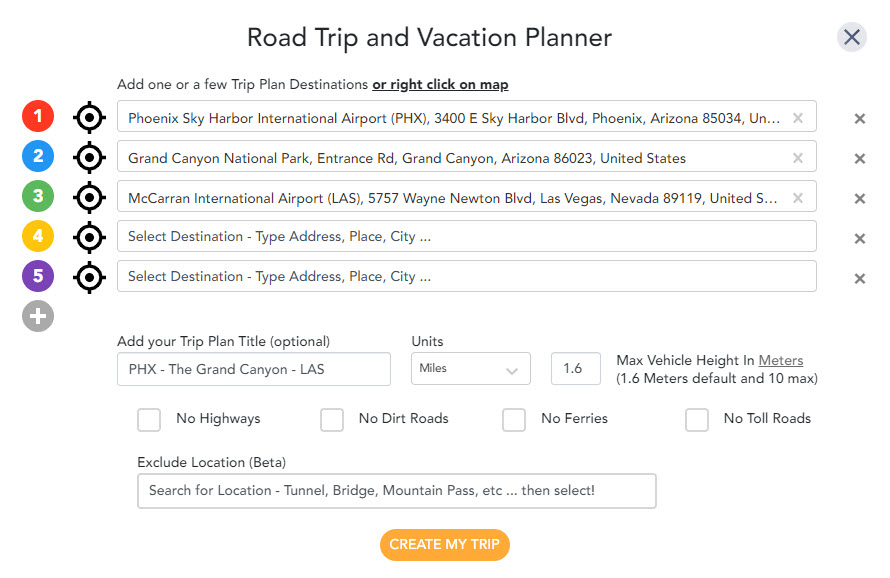Discover how our AI Itinerary Builder Enables Travel Advisors and Agents to Deliver Custom Trips Easier and Quicker
As Travel Advisors and Agents your clientele is evolving. More and more, travelers are seeking stress-free, time-saving experiences that only you can provide. They want you to handle all the intricacies of travel, from securing the best deals on flights and hotels to creating tailor-made packages that cater to their unique desires. Additionally, they are looking for complete concierge services, such as restaurant reservations and local arrangements. Your role is to deliver a smooth, well-organized, and unforgettable travel experience. To aid you in meeting these new demands, consider utilizing the advanced Geovea AI Itinerary Builder. Designed specifically for Travel Advisors and Agents, it is your perfect partner in crafting exceptional travel experiences for your clients.
Geovea’s AI Itinerary Builder for Travel Advisors and Agents Provides:
- Personalized Destination and Place suggestions to meet each Client’s unique preferences.
- Unparalleled Route and Itinerary planning with our Map-based Platform, designed specifically to enhance the travel planning process.
- Web-based platform requires no software installation and provides easy access from common web browsers on any desktop or laptop.
- Instant Map and Itinerary Creation to simplify your Clients’ journeys.
- Calendar Planning based on Days and Times for each Destination, streamlining your Clients’ travel schedule.
- Comprehensive Itinerary including Detailed Notes and Cost Information to help your Clients Budget effectively.
- Shareable Trip Plans in Email or PDF Format, complete with Text-Based Turn-by-turn Directions for your Clients.
- Mobile Application with Navigation and Turn-by-turn Directions, ensuring your Clients are always guided throughout their journey.
- Flexible units Miles/Kilometers, Fahrenheit/Celsius, daily and long-term weather forecasts.
- More than 15 Transportation types based on Air, Ground, and Water.
Try Geovea’s AI Itinerary Builder Free for 30-Days with No Obligation!
- Active Travel Advisors and Agents qualify for unrestricted use of Geovea’s AI Itinerary Builder for all existing Clients during the 30-day Free Trial.
- Travel Advisors and Agents will be provided with 50 active Trips, each including up to 25 major Trip Destinations, and virtually unlimited Destination Places (restaurants, hotels, attractions, etc.).
- Clients will be able to use shared Trips from Travel Advisors and Agents on Geovea using desktop, laptop, tablet, or mobile.
- All Clients will qualify for our Free Trial plans which enable them to interact with and modify shared Trip Itineraries. More active Client Travelers can easily upgrade to one of our very affordable plans.
- After the end of the 30-day Free trial Travel Advisors and Agents are under no obligation. If you feel Geovea’s AI Itinerary Builder helps deliver Custom Trips easier and quicker, we can provide you with an affordable and flexible monthly plan to match your needs.
- More than 55,000 Trips created by Users since 1/1/2022.
- Geovea is always receptive to exceptional ideas from our user community.
After you sign up scroll down towards the bottom of the Plans and Pricing page and verify that you have the “Free 30 Day Trial (50 Trips, 25 Destinations Per)” plan. If you have any questions or comments please contact us. This 30-day Free Trial is only available to current Travel Advisors and Agents.
- Select the Discover Destination Ideas option on the GEOVEA Travel Chat AI page >
- Type in a Destination or optionally use the “My Location” icon. You can search based on an Address, City, State, or Country – providing you with a lot of flexibility for Trip planning.
- Finish by selecting the “SEARCH” button.
- Select how many results you want.
- Select the aspects of places you are interested in.
- Select the type of place you are looking for.
- Select the action associated with your travel.
- Select the persona of the traveler.
Personalize your settings and select “SEARCH”. If you receive no results or don’t like them, just select “CANCEL” and then “SEARCH” again. Repeat as needed for new results.
- When the Open AI processing has completed, the orange “LOADING” button will turn back to “SEARCH”. Listed are the results of the search inputs selected in the above form.
- Listed are some general Hotel options. If you need more options you can search for them with the form above by modifying the “Places” field (5) to Hotels.
- Listed are some general Festival & Event options. If you need more options you can search for them with the form above by modifying the “Places” field (5) to Festival and changing the “Location” field (2) to State, Province, or Country.
- These are the general airport options.
- This is the current weather and clicking on the icon will take you to the local forecast.
- Shows you the center location on the map for the Destination you are searching on.
- If you like the Destination you are searching for, just select the “CREATE MY TRIP” button and you will automatically be taken to the next page where Destination search results will be displayed and can be selected to build your Trip. Learn more about how to automatically create your Trip with Events in minutes and not days!
After you sign up scroll down towards the bottom of the Plans and Pricing page and verify that you have the “Free 30 Day Trial (50 Trips, 25 Destinations Per)” plan. If you have any questions or comments please contact us. This 30-day Free Trial is only available to current Travel Advisors and Agents.
- Add Destinations (up to 25) and unlimited Places
- Add optional Trip Plan Title (one will automatically be created)
- Select the “Create My Trip” button
- Then view and modify the trip for your travel needs
Related Links
- Travel Topics
- 5 Simple Ways To Instantly Build Your Next Road Trip Or Vacation Plan
- Geovea Travel Chat AI: Plan Your Next Multi-Destination Trip With Events In Minutes!
- Geovea Travel Chat AI: Plan Single Destination Trips In Minutes!
- Geovea Travel Chat AI: Discover Your Next Travel Destination In Less Than 30 Seconds
- Geovea Travel Chat AI: Easily Create A Trip Between Two Destinations
- Geovea Travel Chat AI: Easily Add Events To Your Trip Destinations
- Discover the Ultimate Road Trip: Choosing the Best Trip Planner in 2023 for Your Next Adventure
- Group Travel: The Ultimate Guide to Cost-Effective and Fun Adventures
- The Ultimate Guide to Planning a Group Wedding Travel Adventure: Tips and Tricks for a Memorable Experience