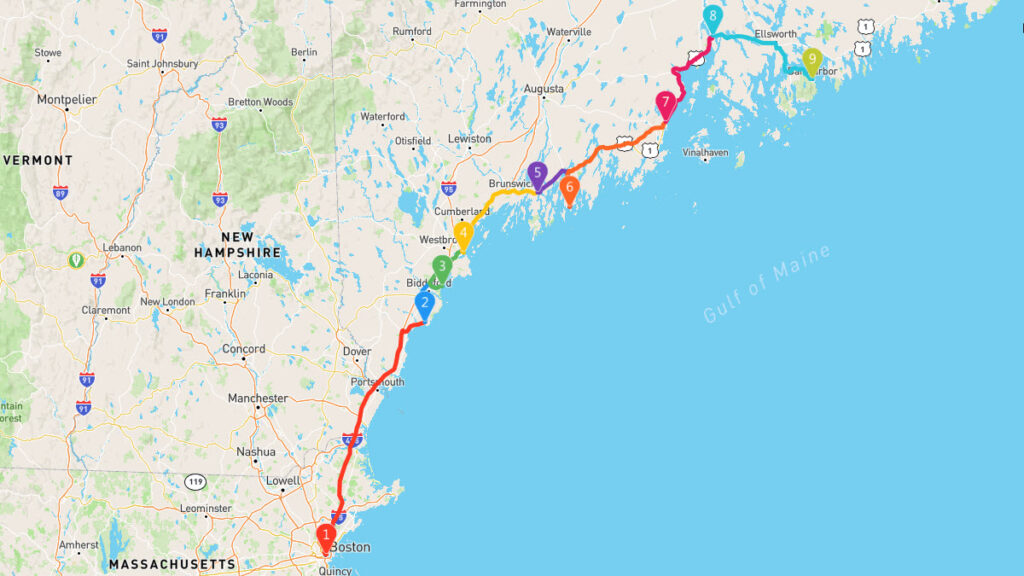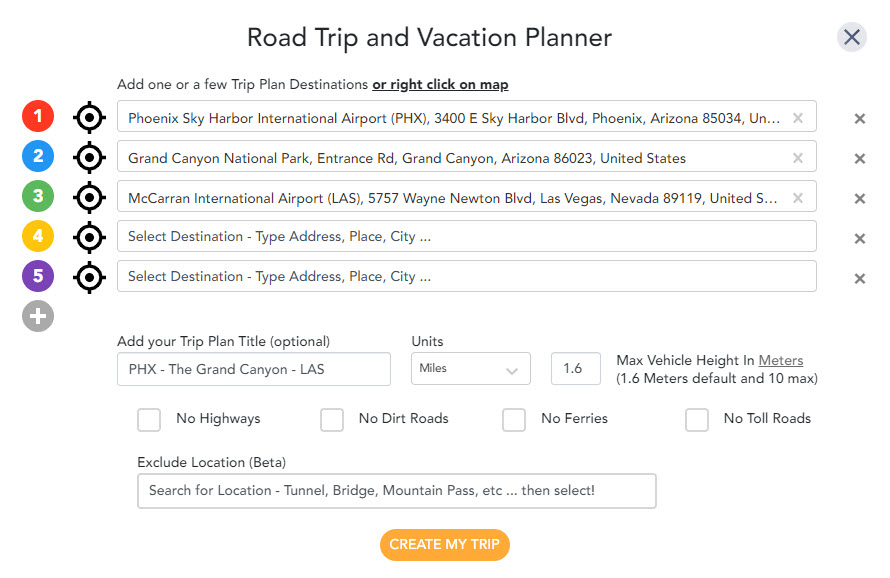In less than 2 minutes you can create your first simple road Trip. Once you have your start and end points, you can add in between Destinations if needed for places you wish to stop and or for overnight lodging stays. For each Destination, you can also add Events such as lodging, parks, restaurants, and more. Trips can range from informal with no scheduled dates or times, to fully schedule Trips based on dates and times like any time planner.
Trips can easily be shared with other people or groups. A downloadable PDF Trip Itinerary with Destination-to-Destination maps and text directions is available. All Trips can easily be used on desktop and mobile smartphones. During your trip, you can easily navigate to your Destinations and Events by using either your smartphone on the Geovea.com website or our Trip Overview Email with hyperlinks.
- Add Destinations (up to 25) and unlimited Places
- Add optional Trip Plan Title (one will automatically be created)
- Select the “Create My Trip” button
- Then view and modify the trip for your travel needs
Related Links
- Trip Planner Help
- Explore AI Travel Tools
- Trip Planning Basics with Geovea
- Create your First Simple Road Trip
- View, Print Trip Itinerary and Map – Desktop & Laptop
- Reorder Destinations – Desktop & Laptop
- Share Trip By Email – Desktop & Laptop
- Geovea Travel Chat AI: Your Ultimate Personalized Travel Planner to Unearth Hidden Destination Gems
- Geovea Travel Chat AI: Hassle-Free, Personalized Road Trip Planning